Preview Tool
Preview Tool allows developers to preview applications in real-time during the development. Developers do not need to compile, install and then test the application. This improves the overall debugging efficiency.
Configure Development Environment
Operating System: Windows 10/11
Graphics Card: Supports AMD/NVIDIA graphics card. Recommeded to use NVIDIA GeForce GTX 970 6GB / AMD Radeon RX 480, or equivalent and above
Device Model: YVR1 or YVR2
Versions:
SDK Version Usable Version Unity SDK 2.6.3 and above 3.1.0 Unity SDK 2.2.0-2.5.0 2.0.0
Instructions
Download the latest PC and VR preview tool versions.
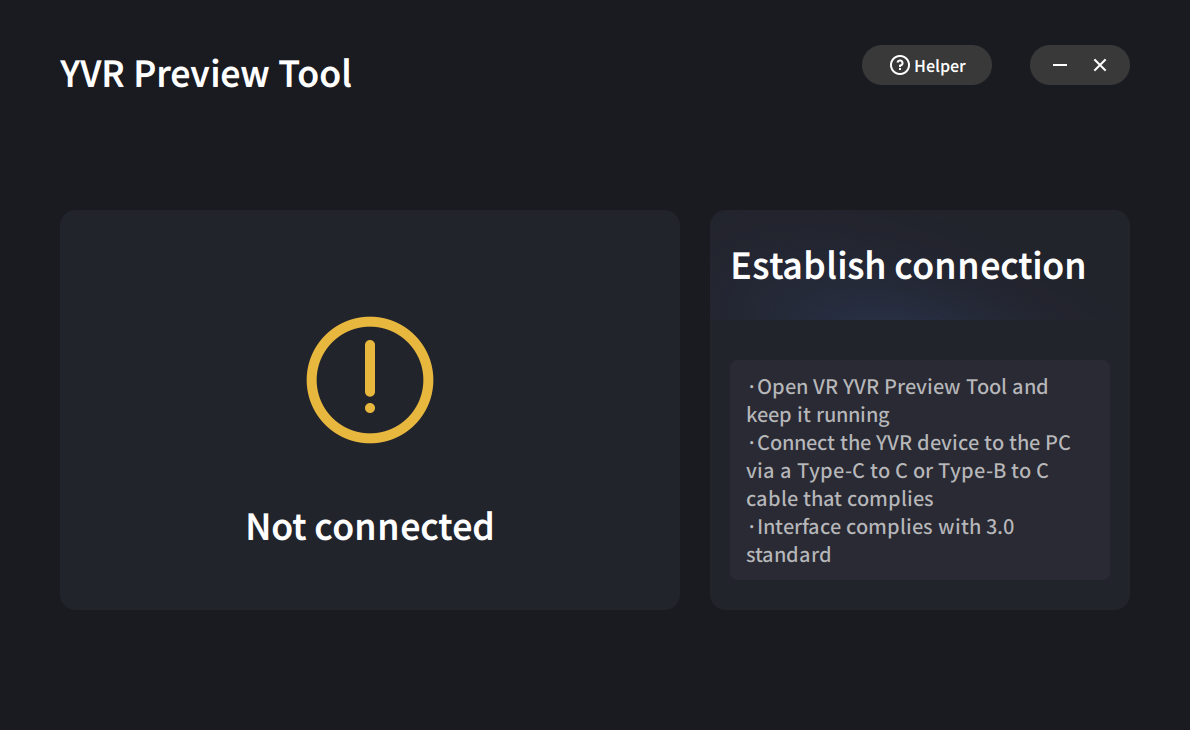
- PC version: Double-click exe file to install it on PC.
- VR version: Connect the device to PC and install apk file on the device.
Open the Unity project, complete the configuration according to
Edit -> Project Settings -> XR Plug-in Management -> PC, Mac & Linux Standalone settings,selectYVRas Plug-in Providers.
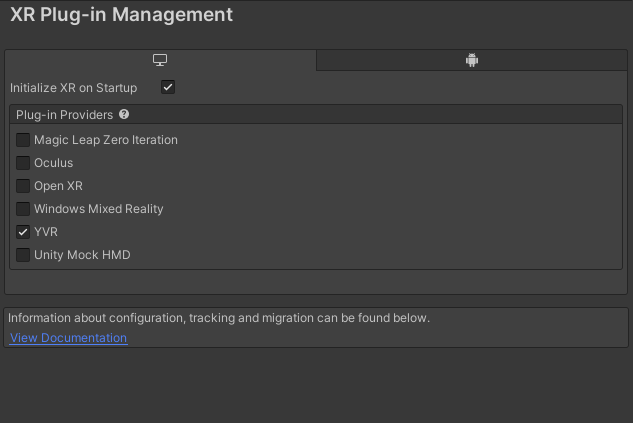
In Unity Editor, click the play button and preview the content.
Note
Platform services are not available when using the preview tool.
Haptics are not supported.