DebugScene.Input
Located in YVR/Scenes/Input.scene
- SeeAlso: YVRInput
Input scene is used to illustrate and debug YVRInput APIs:
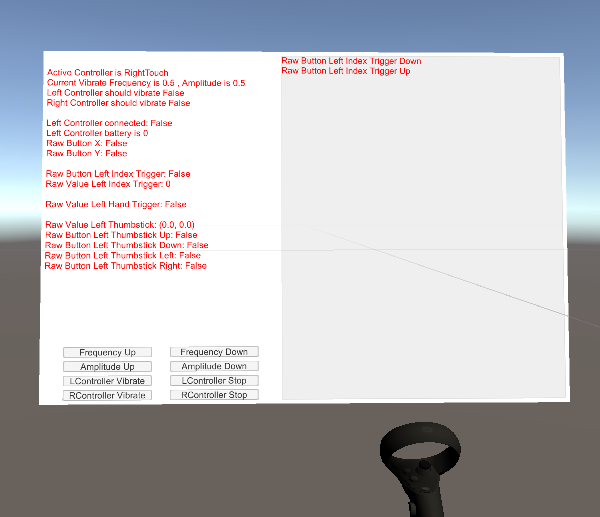
All the sustainable states of the input, like controller battery/ key pressed or not / index trigger position, will be displayed on the left side of the panel.
All the transient states of the input, like controller click down/up, will be displayed on the right side of the panel.
All the settings about controller vibration are displayed at the bottom of the left half of the panel. Through these buttons, users can modify vibration's frequency / amplitude, and can switch vibration state.